Most of the bloggers want to make a good amount of cash from their blog. But, very few of them actually earn money from their efforts. There are a huge number of ways to money making from blogs but you need to find them out and start working.
To make a good amount of money from your blog, you need to increase your blog traffic and know the best advertising programs as well. No doubt, you all know about Google Adsense, and most of you are already using it too. It is the best in many ways. But, this is not the only one ad program out there. Many other ad programs are doing quite well too.

Infolinks Review
Infolinks is one such ad program that was commenced in 2007 and grown up well. And, nowadays bloggers prefer it over many contemporary ad programs.
Read > Best affiliate programs for bloggers
Let me share a details Review of Infolinks and how it works.
How to get Infolinks on your blog?
Getting Infolinks on your blog is very simple. You need to join them and fill the details as asked. Once your account is approved, you get a script from them that you need to add to your site code.
And, It’s done!
However, if your blog is running on CMS like WordPress, Joomla, Blogger or Drupal then there are plugins available that make your work of Infolinks integration even easier.
Once integration is done, ads will start appearing on your site in some time. The best thing about this awesome ad program is that it offers different types of ad units, and they are highly customizable as well.
InFrame, InScreen, InTag, InFold, and InText are the various ad units offered by Infolinks that you can use on your blog.
InFrame Ads
This is a creative idea by Infolinks since most of the publishing blog sites have unused spaces in the left and right sides;this ad type makes use of those.
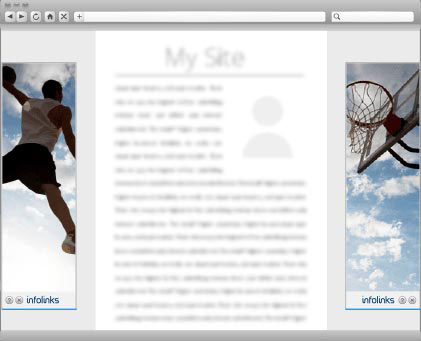
As you can see in above image that both left and right unused spaces are now used by the ads. However, readers can click on x to hide these ads.
InScreen Ads
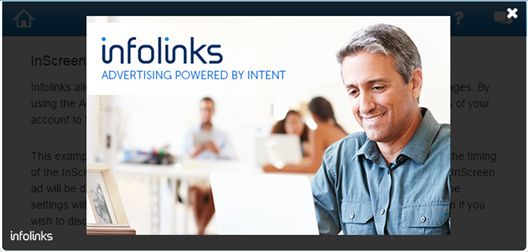
As a reader, I don’t like such ads, but you can make use of it. This ad shows up as a pop-up when a user opens your blog. You can customize this ad unit from settings. However, users get the X button for closing this pop-up ad which is a good thing because if they are not interested in the ad content, they can simply close it and check out the main content of the site.
InTag Ads
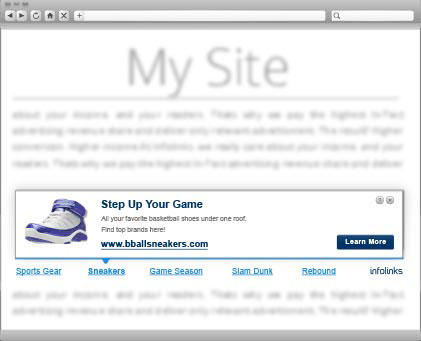
This ad unit looks immaculate and doesn’t affect your browsing experience at all, and that is the reason I like this unit very much. As you can see in the above image that a few keywords are showing up at the bottom of the page, and ads are shown when you mouse over them.
Read > Google Keyword Planner for SEO
You can customize the color of this ad unit, and you can also set whether to show the ad in two lines or just in one line.
InFold Ads

To be honest, I don’t like to see such ads when I visit some site. I really hate such fold ads that come out in between. However, Infolinks made it look better than other such pop-up ads.
Read > How to Get Sponsored for your blog
If you don’t want, you can turn off this ad unit on your blog as well.
InText Ads
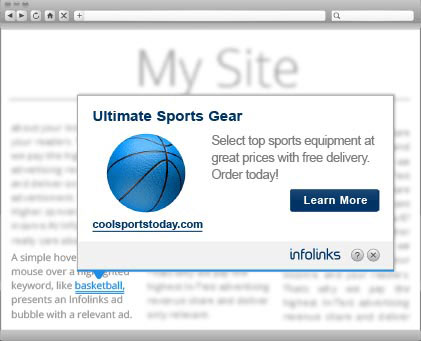
This is the oldest ad units of Infolinks and most popular one too. It makes link on keywords randomly as you can see in the above screenshot.
If you don’t customize this ad unit well, it can make your blog posts look spammy. You get good customization options for this, and you can take advantage of that to make your posts look natural.
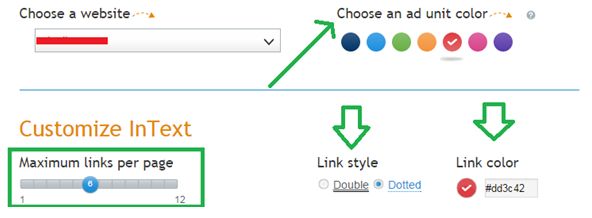
See the above screenshot where all the customization options are shown.
This is the best performing ad unit, and you must add this on your site but don’t forget to control the display using the options given.
So these are the ad units that you can add on your blog and start earning.
Infolinks Integration Guide
Infolinks Referral program
Infolinks offers one more way of earning which is its affiliate program. Yes, you can earn by referring other publishers as well. I’m really excited about this new “Infolinks Referral program” which is only available for publishers.
How does Infolinks’ Affiliate program works?
You can get your affiliate link by joining their affiliate program, and start promoting it. When a publisher signs up using your link, you get 10% of his total earning over a year.
Isn’t it cool?
Just refer and forget!
You will be getting money if the publishers you referred make money from Infolinks.
Final Words
To be frank, I have been monetizing a few of my blogs with Infolinks for more than three years and have been making a handsome amount of money out of it every year.
No doubt, Google Adsense is the best ad program out there. But, for some reasons, if you are not able to use it, Infolinks is the right choice. In fact, you can use it with Adsense as well.
I am sure if you use it on high traffic sites, you can earn huge.
So, what do you think about Infolinks?
Share your views in comments.
Never mind sharing this post with your friends and on social media sites! Stay tuned for more useful stuff! Cheers 😀





Hello,
Great Review of Infolinks, but I have some question sin my mind regarding Infolinks.
As I am looking for a secondary way to monetize my website, Does Infolinks do well with Adsense? And also, my majority traffic is Indian, will Infolinks pay good for Indian traffic?
Urgently want 2nd monetizing method as Adsense is not doing good with Indian traffic, also the CTR is low.
~ Rubel
Hi Rubel
Thanks for your feedback. Yes, You can run Infolinks contextual ads with Adsense. There is no problem. Their CPC and CPM rates are very low for India traffic. But, You can earn good amount if you have decent search engine traffic.
Indeed a Great post.
But according to me, none of the adsense alternative can give the revenue as much as Adsense can give. I tried infolinks and I had worst experience with it. After having huge amount of traffic, I was able to make only 100-200$.
Because my blog was banned by Adsense. If this wasn’t happened then that traffic can surely make around $2k+.
That’s why infolinks is far away from Adsense in terms of generating revenue.
Well this was my honest review about Infolinks.
BTW Thanks for sharing it with us.
Hi Brenda Smith,
You won’t make huge from Infolinks than Adsense can give. Most of bloggers use Infolinks as Adsense alternative, besically those who banned by Adsense. We should try Infolinks as a sencond methods of monetization for our blogs. Adsense was working good for you but sorry to hear that they banned your blog.
Many Thanks for your valuable feedback. Happy Blogging 🙂
Hey Srimanta,
Great Review, but I have few questions in my mind after reading this.
I want to know, whether Infolinks is good for small blogs or sites having visitors around 4-5k monthly?
Will it work converting those visitors into some secondary income or I am also thinking about using CPA network?
Which should I use for best secondary income? CPA or InfoLinks?
Hi! Nice and very informative article. thanks for sharing. But even I agree with Brenda that nothing comes close to Adsense. Just my opinion