Laptops have become an essential part of our lives. For a job, for business, for studies, and for many different things, a laptop is required. There are so many brands out there that manufacture laptops in different ranges. Because of huge option lists, we always get confused about which one to get for our use.

You should consider some of the best factors while buying a laptop. My friend Atish Ranjan from Laptopscope.com says that you have to consider different factors for different jobs. That means, if you are going to get a gaming laptop for gaming, you should consider factors that suit a better gaming experience. But, when you are going to get a laptop for music production, you should consider those factors more which have more effect on the audio quality of the laptop.

Although there are many factors, I will discuss only about Battery in this article.
The battery of a laptop is one of the biggest factors which fits in any type of work. I mean whether you get a laptop for gaming or for music products or even video editing, the battery is something you always need to give a better backup.
When it comes to battery, there are two things; Battery Backup, and Battery Life
Battery Backup refers to the duration in which your laptop can work after one charge and battery life refers to the long duration until the battery dies completely.
Battery Backup can be in the 2-8 hours range of various laptops. A better laptop may have better battery backup, and low-cost laptops may have less battery backup.
How Long Does A Laptop Battery Last?
Generally, the laptop battery gives a backup of 2-8 hours, and the overall lifespan is 2-5 years. Moreover, it depends on various factors as well. Many factors affect the battery backup significantly. Such as more highly CPU-intensive games or CPU-hungry software tools may eat up more battery whereas light browsing work with low screen brightness will eat up less battery. There are more factors like these.
How to Extend The Battery Life of a Laptop?
If you don’t take care of your battery, you will keep charging it, and it will get discharged quickly, and you have to charge it again and again at shorter intervals. This way, the life of the battery reduces. Thus, it is important to take care of your laptop’s battery so that its lifespan increases.
If you focus on extending the battery Backup, you will not need to charge the battery too frequently, and that will improve its overall life.
- Adjust your screen brightness: The laptop screen is a battery-hungry component. It will consume a lot of battery in less time if you keep the brightness very high. But, if you reduce the brightness, you can save a considerable amount of battery power. You can also configure your laptop to automatically dim the screen when it’s idle or inactive for a specified period. You can do it by going to the Power option in the Control Panel of your Windows PC.

- Close unnecessary applications: If you have opened too many apps or software programs the more battery power is getting used. Thus, if you are not working on all the things at once, consider closing down the applications which you are not working with currently. It will save a considerable amount of battery.
- Disable Bluetooth and Wi-Fi: When you’re not using your laptop’s Bluetooth or Wi-Fi connectivity, disabling them can help save battery power. You can do this by going to the network settings and turning off the Bluetooth and Wi-Fi options. Because wifi and Bluetooth use more battery power when in use.
- Use power-saving mode: There is a power-saving mode in the Power Options in Control Panel. You can enable that and that will save battery by using the best power-saving plan for you.
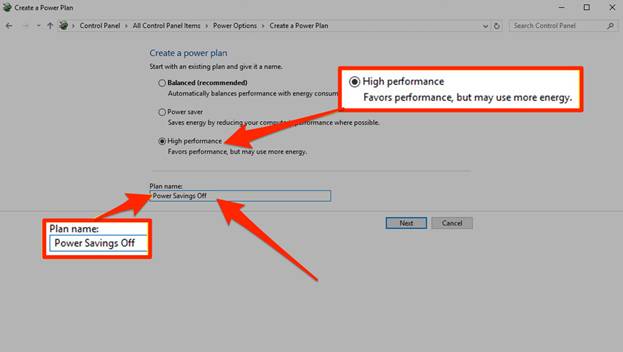
- Unplug peripherals: When not in use, you can unplug the USB External HDD or anything that you are not using. This saves battery power.
- Upgrade your laptop’s hardware: Upgrading your laptop’s hardware can help reduce power consumption and extend your laptop’s battery life. For instance, replacing your laptop’s hard drive with a solid-state drive (SSD) can help reduce power consumption and increase battery life.
- Set Sleep Mode for less time: If you don’t touch your laptop for some time, it goes into sleep mode. By default, it is set for a longer time. If you frequently stay away from the screen for some time, you should set the shorter period let’s say 5-10 mins so that when you are away, it will go into sleep mode, and save more battery power.
These are a few things you can do to extend your Laptop’s battery life. Although you may not feel the change, these things save battery, and it helps extend its overall life.
Wrapping Up
Battery Backup is a crucial factor when you buy a laptop. Even if you get a laptop that gives you more than enough battery backup, you should always think of saving battery power because it will ultimately increase its overall lifespan.
I hope you have liked the article. Let me know if you have any queries.

