Now that smartphones have almost become our primary cameras, there has been a growing need to opt for an enhanced photo editing functionality. An advanced photo editing functionality was so far limited to just desktops and high-end devices. But, the newer technologies have now brought an equal degree of professionalism to our smartphones as well.

That is precisely what made us present you the list of the best apps for editing photos on your Android device. With a considerable number of options available for editing your photos on an Android smartphone, picking the best photo editing apps has been a real arduous task. We assume the best picks that we present here would bring you the best experience ever in handling your photos.
Best apps for Editing Photos for Android – A list of top apps
Maybe you are frustrated with the quality of the photo that you just shot. But you no longer need to worry about it any more. There are plenty of options available that let you edit your photos with ease.
1. Adobe Photoshop Express
When we speak about the professional quality photo editing, there is nothing that comes to close to Photoshop. In fact, the term Photoshop has become synonymous with photo editing.

While the tool may not be as comparable to the features offered on its desktop counterpart, it does provide you access to most of the editing you would take up on your Android.
You can crop your photos, adjust the exposure levels and handle a whole lot of tasks making it one of the best apps for editing photos. The app offers you several borders and styles that can be added to your images.
You should be able to add a unique touch to your images with Photoshop Express.
2. PicsArt Photo Editor
If you have used Paint for your photo editing needs on your Windows device, you will find PicsArt to be a perfect amalgamation of Paint and Photoshop Express. One of the best free app for photo editing on Android, it offers complete functionality to your needs.
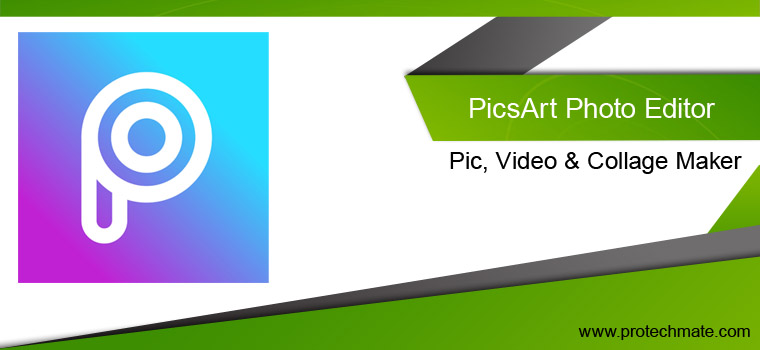
The app has its own camera app, collage maker and of course, a host of other tools for free. You can have access to a wide range of photo editing features that include creating cutouts, adding text, cropping and adjusting the curves among other features.
3. Snapseed
Developed by Google, Snapseed is undoubtedly the best thing that has ever happened to an Android device. The support for RAW images is one of the excellent features that would make it one of the high-end options among the best apps for editing photos.

The ad-free interface is one of the huge plus points on the app. Ability to tune the image with a precise control can be a blessing for the professional photographers out there.
You can also use it to add the bokeh effect to your images. You can have access to more than 20 different tools you can put to use. A selective brush lets you adjust a portion of the image if you wish to.
4. VSCO
VSCO has been around since a long time and has been one of the prominent options for a powerful photo editing apps for Android. It does come with a host of filters. In fact, you can even buy additional filters and pre-sets.

It also provides you access to advanced camera controls along with professional-grade tools within the app. The app with features can be a good option for the professionals and newbies alike. While the free version comes with most of the much-needed tools, the pro version helps you become a member of the community of professionals.
5. PicLab
A convenient option for getting access to a wonderful suite of features, PicLab is indeed one of the best photo editing app. The beautiful typography offered by the app should be one of the features we found quite exciting.

The app does offer you some of the stunning options for an enhanced and extremely wonderful experience. You would like some of the great looking filters with the app that should provide a professional look to your photos and make them your true masterpieces. Adjustment of text opacity is one of the great options on the software.
6. Camera360
This is yet another rightful inclusions for the best apps for photo editing on Android, Camera360 provides you with a reasonably efficient user interface. The unique beauty camera that forms part of the app is one of the excellent choices for your photo editing requirements.

You can get creative for almost every need you may have with 3D funny stickers. The availability of more than 100 different filters is one of the strongest points that go in its favour.
The makeup feature on the camera is yet another excellent option that would make it a great option to showcase your creativity. The interface is something you would find one of the perfect options for your needs.
7. Prisma Photo Editor
Prisma is one of the most popular photo editing tools ever, and that shows up in its interface and usability. The huge number of artistic filters and features that the tool packs in would be what should make it a great choice in its own right.

In fact, the filters we found on the tool are perfect in its own right, and you may not find them elsewhere. What makes it even more interesting is the fact that it provides you with a social media platform for sharing your unique creations.
8. Photo Lab Picture Editor
In case you want your photos to look extraordinary, Photo lab can be one of the best apps for the purposes. You can turn your photos unique in their own right. The huge collection of more than 900 effects should make it an app with unlimited options.

You would find almost every configuration you would need for your creativity. The simple and intuitive interface is one of the excellent features we found really exciting.
You can be assured of a realistic and truly interesting experience. The learning curve associated with your app is quite easy and simple to master.
9. Pixlr
The app was earlier known as Pixlr Express, and has been one of the most popular photo editing apps on Android. The beautiful interface and exiting features would help you create a few genuinely professional quality images.

You can create your own pre-set to apply the settings with one single click. Adding text is quite impressive with a host of fonts available for your needs. The option to resize your photos is handled easily and simply enough. The app also lets you share your creations with your friends on social media services such as Facebook, Twitter and Instagram.
10. AirBrush
AirBrush is one of the excellent photo editor apps and has been popular among the photographers. The retouch tools offered by the app would make it one of the excellent options for the best apps for photo editing.

The built-in camera offers you access to a variety of live effects, making it a quite innovative alternative to your photo editing tools out there. You have a few features that are available as part of the in-app purchases.
You have a host of advanced features such as blemish and pimple remover. You can also add up natural looks to your images and the subjects in the photos.
11. PhotoDirector
If you are looking for a multipurpose photo editing’s app, Photo Editor is a great choice you would want to go with. The app works in a freemium model where you will have a few features available through in-app purchase.

The app comes with a built-in camera so that you can apply effects and filters as you shoot. You can even share your photos from within the photo editor to social media services such as Flickr and Facebook.
The content-aware software removes unwanted photo bloomers and unwanted objects. The options for artistic filters is yet another excellent choice.
12. Photo Editor Pro
The app would be perhaps the best option for your Android device working on Android 10. An innovative style and a host of new features are that would make it a great choice in every respect.

The photo editor comes with stickers, filters and of course, a huge number of pre-designed effects and everything that you want to editing photos as professional. While most of the features offered by the tool are available for free, a few of them may need an annual subscription.
13. LightX Photo Editor
The most android users claim that LightX Photo Editor is one of the most powerful and feature-filled photo editing tool ever available for android devices. It does pack in almost all the features you would ever find on a basic photo editing tool.

The RAW support is one of the excellent features we found on the photo editor that we found a quite interesting and efficient feature on a photo editor on Android. The photo editor comes with a host of features that include photo collages, built-in filters, photo frames, and local adjustments. You can change the background, color of hair and its offer to merge photos for double & multiple exposure effects.
If you want to make memes it’s the best app for you, you can easily do create awesome memes by adding your own text. It has many advance features like Exposure, Hue, Saturation, Color mixing, Curves, levels and vignette effects.
And yes, you can even create your own filters if you want to. Yet another excellent option that would make it one of the great options is all the features are available.
14. Fotor Photo Editor
Fotor has been one of the most recommended options among the best for editing app for Android. You can witness a huge range of features and effects that enhance the level of performance in terms of your image editing.

The app has more than ten customisable edit options you can go with. A simple and easy to use collage maker would be yet another great functionality that you would find quite enchanting and worthy of trying out.
The free app comes with ads, but they are not intrusive in any manner. In essence, you have access to a truly wonderful and feature-rich photo editor on Android.
15. Cymera
Cymera is one of the unique and innovative apps among thebest apps for editing photos on your Android smartphone. It provides you access to an innovative set of features and functionalities with the tools that it offers you.

The app also comes with a built-in camera with two modes – beauty mode for selfies and a normal mode for regular images. The image editing tool does offer you access to a host of features and functions such as mosaic, texture, and hue complexion adjustment.
You can even convert your images into memes. The automatic face recognition is yet another huge factor we loved with the photo editing app for Android.
16. Lens Distortions
Lens Distortions was an excellent app for desktops for your image editing needs since long. It has now come up with new mobile apps for both Android and iOS. Get access to a few special and distinct editing functionalities for your Android.

You have access to several color filters and overlay effects. You can add specific artistic effects such as rain, fog or even a light source. You need to use the app to find how realistic some of the effects appear to be. If you are someone who is into heavy editing, Lens Distortions should be an ideal option for you.
17. Toolwiz Photos
Looking for a Pro photo editor for Android? Toolwiz Photos-Pro Editor should be one of the exceptional options you would want to go with. The app provides you access to more than 200 powerful and efficient tools for your photo editing needs.

The minimalistic design makes it one of the excellent options for all your needs in the best apps for photo editing on a smartphone. A huge collection of magic filters provide you access to a few enhanced experience.
You can have access to a huge number of filters such as Face rater, dermabrasion, red-eyes removal, and bright eye.
18. YouCam Perfect
YouCam has been one of the best options you would find them providing access to a wonderful experience in terms of a handy and powerful photo editor. You can create your choice of portrait photos within a span of just a few seconds.

Thee are a huge number of options available for one-touch filter performance. You can find the best of the editing features such as photo crop and rotate, mosaic pixelates to blur the background, vignette, and HDR.
Real-time skin beautification effects provide you access to an improved still and video selfies. The multi-face detection is yet another great options ever.
19. Photo Effects Pro
The photo editor is one of the excellent options for ideally most of your requirements as a professional photo editor. Availability of more than 40 filters and features. It will help you play with filters, effects and stickers of your choice.

The finger paint feature would be one of the great options that we found quite unusual and innovative in its own right. How about creating something truly unique and exemplary? Photo Effects Pro is what would make it possible.
The free to download functionality and an easy to use features are what should make it one of the much-favoured options ever among the most used photo editor app for Android.
20. TouchRetouch
If you are looking to find the best options in terms of a more capable photo editing tools, TouchRetouch lives up to the expectations on almost every count. More than offering you the other common features you would find on most other photo editing apps, it does a few extraordinary things.

Have you ever found the powerlines and other strange items in your photos really unsightly? TouchRetouch lets you do exactly that. It lets you remove a few small objects from your images and makes them look great. In fact, you can remove even people from the background if you want to make a historical monument stand all alone in its glory.
21. Vimage
Vimage is a comparatively new photo editing tools and has been one of the excellent photo editing options for the Android users. Quite similar to the Cinemagraph feature on some phones, it is used to add moving elements to your photos.

That apart, it can also help you undertake several basic photo editing features such as brightness, blur, crop, rotate, and saturation, among others.
It also lets you add a few animations to the phots making them innovative and unique in most aspects. In essence, if you are looking to create a few animates photos, this should ideally be what you would find impressive in every right.
22. Hypocam
Black and White photography has been considered to be one of the most artistic expressions ever. Hypocam lets you achieve just that. The app is dedicated to the monochrome digitisation, and you would find it one of the best options from that perspective.

The built-in camera, along with the plenty of tools, will make it one of the greatest ever options you would want to use for a perfect black and white photography.
You can even add a few specific and excellent textures of your preference. It also comes with a news feed like appearance that would provide you access to a better inspiration in black and white photography.
23. Camly
Slightly lesser known, Camly is also a good photo editor app for Android device. The huge advantage that it offers you is the simple user interface.

While the app comes with its own camera app, the editing features is what makes it one of the most practical solutions. The minimalistic interface makes it rather easy and simple to use without heckling you with a huge number of options that can overwhelm a novice user. Plenty of cool stickers and text-based additions can be one of the plus points you would find impressive.
24. Aviary
That was one of the most popular among the best apps for photo editing on Android. With the launch of several other better options, the app has now been on backfoot, but that does not mean the app has lost its grandeur.

An excellent interface with plenty of tools packed in, Aviary is much relatively easy to use. Apart from letting you add frames and stickers to your photos.
It also provides you with several beautification options for your images. Access to all editing features in one single package would make it a great choice.
Well, those were a few excellent options for the best apps for editing photos on your Android device. Pick any of them and check if they really meet your needs. If they do, our efforts are paid off!



![[Tested] Top 10 Apps for Rooted Android Devices](https://www.protechmate.com/wp-content/uploads/2016/04/apps-for-rooted-android-326x206.jpg)