When it comes to improving organic traffic, SEO comes into the picture. And, when we talk about SEO, Keyword Research and Link Building are the most important things to consider.

In this post, I am going to talk about Google Keyword Planner tool that you can use for SEO as it is one of the best free keyword research tools available online.
Google Keyword Planner (Formerly called Google Adwords Keyword Tool) is available for free. To access this, you need to have a Google account.
Where to find it?
First of all, login to adwords.google.com using your Google account, and once logged in check this:
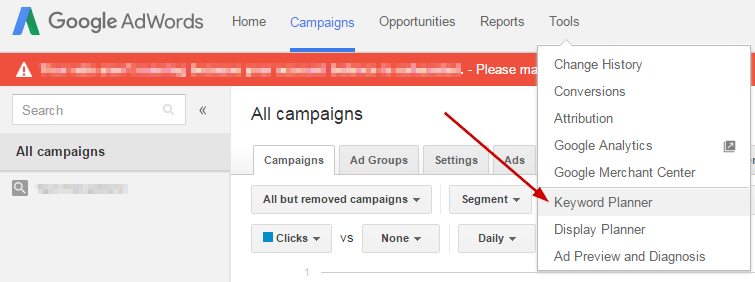
As you see in the screenshot above, you need to click on Tools, and then click on Keyword Planner to access the tool.
Finding keywords that are being searched by a good number people, and having fair competition, is crucial to get success in SEO. Keyword Planner Tool can be a great help for keyword research.
To find a set of good keywords, you need to enter one or more seed keywords into the tool, and it tells you the search volume of entered keywords. Additionally, it fetches a good list of related keywords along with the details so that you can get some more ideas.
Now, let me tell you how to use Google Keyword Planner tool.
As long as you click on Keyword Planner, you will see this page:

Click on the “Search for New keywords using a phrase, website or category”. This screen will come after clicking:

As you can see, there are so many options out there, but to start, leave everything as it is, and just put the cursor in the first text box, and start entering a few keywords as seed. Separate them with commas.

For example, I have entered three different keywords as you can see in the above screenshot. Now, go down, and click on Get ideas button.
This is what you will see,

As you can see, Ad group ideas are showing as default, you need to click on Keyword ideas as marked with red box because we are searching for keywords not for ad group ideas.

Once you click Keyword ideas, you will see the above screen in which you can see the Avg. Monthly Searches of the keywords you have entered are given. And, below that box, you can see many other keywords are listed with their search volumes.
Now, you know that you just need to enter keywords related to your business or anything for that you are researching for keywords, and the tool will give you a big list of related keywords with their details. From the list, you can find out many profitable keywords that you didn’t even think of.
Now, how to decide which keywords to target for maximum benefit in Google?
It can be a little tough for you to find out the most profitable ones because Google Keyword Planner tool doesn’t show you the organic search competition of keywords. The competitions you see there,are the competitions of Adword advertiser so don’t make them the base of your research as far as SEO is concerned. That competition will help you if you are researching keywords for your AdWords Ad campaign.
Analyse the keywords that tool displays. You must select the keywords that have enough search volume. For me even 1500 Avg. Monthly search is fine if I am sure I can rank on thefirst page of Google, but it’s you who should decide how much Avg. Monthly search for the keywords you want to target.
As per your thought, make a list of keywords that have good search volume. Suppose, you have made a list of keywords that have more than 2000 Avg. Monthly searches. Now, you need to find out what is the possibility of your blog or website that it can rank for those keywords.
To know whether ranking for those keywords is easy or tough, you need to find out the competition. But, as I told you that the competition you see in this tool is not for organic search. So, what should you do to find out the competition?
There are two ways; you can find out the competition; either get a tool like Long Tail Pro that tells you the Average Keyword Competitiveness for organic search or find out manually.
I am going to talk about finding the competition manually. However, as I said that the competitions you see in this tool are not for organic search, you can still get an idea that if a keyword has high competition means that keyword is extremely valuable and hard to rank. That is the reason; people are not trying to rank on that organically, and they are spending money to get listed in Google’s premium spots in the search.
That means you must not go with the keywords that have high advertisers’ competitions. Low and medium are fine. Still, this is not the way you find the competition because this is just for getting a little bit of idea, your assumptions may go wrong. So better, you search the competition manually once you get the keyword list using Keyword Planner.
How to search competition manually?
First of all install MOZ extension for your Chrome browser and turn on the search overlay. And try searching one of the keywords that you have on the list.
For example, I take Search Engine Marketing that has around 12000 Avg. Monthly searches, and search in Google. What you see is below:

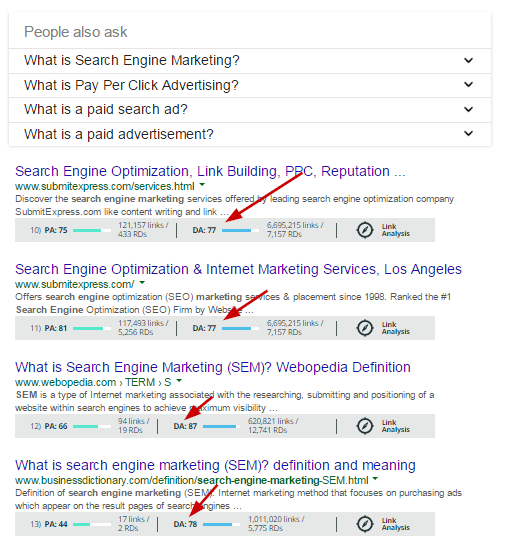
As you can see, all the sites that come on the first page with this keyword are authority sites. That means competition is too tough for you if you have a blog or site that is a new one and have no authority as of now, chances are more that you will fail to outrank these sites as you can see they are having high domain authority.
Now, I choose a keyword Xender download that has 1,65,000searches and search it on Google.com

Look at the above screenshot. Even this keyword shows most of the high DA sites but you can see there are two sites that don’t have much authority, and thus you can take a chance and try to outrank them with your SEO efforts.
In short, I would like to say that first make a list of keywords with good search volume, then search them on Google. If you see most of the sites ranking on the first page for those keywords are of high authority, that means those are hard to rank because it becomes tough to outrank high authority domains. But, if the sites that are coming on the first page are not having high authority and having only a few backlinks, you must try out those keywords because it is comparatively easy to outrank low authority domains.
So, this is how you can use Google Keyword Planner tool and manual process for SEO.
Wrapping up
Finding the search volume of keywords is the foremost thing because until you know that what people are searching you cannot do anything. So, first find out the volume using Google Keyword Planner tool, and then use your own manual method of calculating competition.
Once you find a list of keywords with a fair number of searches and low/medium competition, you can try to use those keywords.
I hope you enjoyed reading the post. Share your thoughts in the comments.




A great tutorial for the beginners. I have been using long tail pro from past few months and it makes the work much more simple.
Yes! You will get many keyword tools but I prefer to use Google Adwords Planner tool.