Today when we have up to 25-megapixel cameras on our phones, we have got the freedom to travel without the actual cameras that are expensive and not so easy to carry along. We all love to take selfies and shoot videos on our phones but sometimes the videos seem to be too long and require editing. And with this, comes the need for a good video editor for Android.

If you have ever actually searched the android app store for video editing apps, you know that there are tons of apps to choose from. It is only when you use them, you find that these are not actually the proper editing app you are looking for. But here in this post, we are gonna cover 10 best video editing apps for Android that are free and actually do what they claim to do.
FilmoraGo

The best thing about FilmoraGo is that it does not stamp any watermark on your video. Other features are almost similar to other apps mentioned above, select the photos and videos from your phone Gallery or from Facebook or Instagram, pick a theme and music track of your choice, choose filters and transitions and voila, your video is ready to be shared with your friends and family or on your social media accounts. There are some professional editing tools too in the app like, reverse video play, slow motion, mute and rotate, etc.
KineMaster

This is probably the most advanced editing app you will find for android. The audio tools are awesome and you can adjust the audio level for each clip individually or for the whole as well. The features list is long, you can add multiple layers of video/images, frame by frame trimming, sound effects, can adjust the colors of the background, animation styles, transition effects and much more. If you know a little bit about video editing already, then it would be easy for you to use the app and create a professional looking video out of this app.
InShot

InShot is also a great video editor for Android with custom designed video filters. You can add moving effects such as lens flares, light leaks, film effects, and light overlays. You can also find the video effects like bubbles, nature effects, explosions, transitions and more in the app to tell your own video story. InShot offers some free music to add them in your video or you can upload your own music with a volume option of fade in/out. Other features, like text animation effects, music slideshow, and soundtracks, etc. are also there.
Adobe Premiere Clip
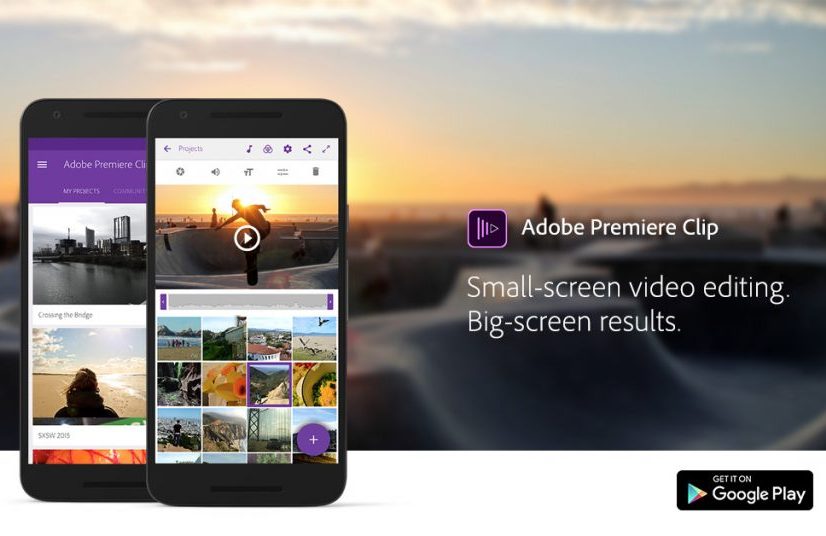
Adobe Premiere Clip is also a great video editor for Android. You just have to drag and drop your photos and video clips in the order you want them to be in the video and choose a soundtrack and the app artfully sets your images to the beats of the music. Then if you like to trim some parts, adjust the lighting, transitions or want to put slow motion effects, you can do it easily. It is easy and fun and you can share the video immediately.
VivaVideo

The video editing app has a lot of features that are going to impress you. Its professional tools are easy to use and all the required functions, like trimming, cutting, merging of clips, can be done easily. You can also add effects, stickers, filters, animated clips and text to your video. It also has an exclusive selfie camera with multiple lenses that capture all your moods.
PowerDirector

The moment you open this video editing app, you will know how easy it is to use the app. It is extremely easy to cut, trim, to add color effects of your choice, to add music and pretty much everything you want to do to edit your video. Even if you have no previous experience with the video editing thing, you will find it easy to create something awesome out of this app. This app also makes it extremely easy to really get control over your editing and you can do frame by frame editing to make sure that your cuts are exactly where you want them to be. And of course, you can share them wherever you want.
VideoShow

Used by over 200 million users worldwide, this video editing app is fun and easy to use and beautify your video with GIFs, effects, texts, music, photo filters, transitions, and more. It has facial recognition and you can take selfie video with motion stickers and live face effects such as kitties and bunnies and more.
Quik

Quik is a great video editing app for Android. You can add up to 70 photos and video clips in one video and choose from 23 different video styles. You can select the photos from your phone Gallery, Google photos, GoPro Plus or GoPro Quik key and add beautiful transitions & effects to it and also add music to your video. You can add texts, title slides, and emojis to your video and share the video instantly on any of your social media accounts.
Magisto

Magisto is a smart video editor for Android that creates amazing videos whiles you having full control over the video editing. The app combines photos, video clips, music, text, video effects, and filters to make an outstanding video. Magisto has a library of songs having a commercial license, so you have a choice to select a song from their music library or use your personal music.
AndroVid

AndroVid is another easy to use video editor that has many attractive features and tools like, video reverse, video and audio mixer, animated GIF, slideshow maker, frame grabber, video rotate, video trimmer, etc. You can merge different video clips into one video; apply video effects like fading, slow motion, vintage, etc. It also lets you split your video files into two separate video clips.
Final Words
All the apps we mentioned above can be downloaded for free on play store, however, there will be a watermark of the app across your video and if you want them not to show, there is a paid version available too. Though we highly recommend that if you are filming the video on your phone, do try to transfer the file to your device and then edit it there. But in case that is not possible, then these are the apps we recommend you to try.



![[Tested] Top 10 Apps for Rooted Android Devices](https://www.protechmate.com/wp-content/uploads/2016/04/apps-for-rooted-android-326x206.jpg)